EMF IncQuery Databinding Documentation
Outdated content
The contents of this page have been superseded by the following page on the Eclipse Wiki:
http://wiki.eclipse.org/EMFIncQuery/UserDocumentation/Databinding
Data binding overview
Data binding [1] is general technique that binds two data/information sources together and maintains synchronization of data. In UI data binding data objects are bound to UI elements and if the binding is done in the proper manner the changes in the data will be automatically reflected on the UI elements (for example a label will be automatically refreshed with new contents).
EMF-IncQuery provides a simple data binding facility that can be used to bind pattern match parameters to UI elements. The feature is mainly intended to be used to integrate EMF-IncQuery queries to newly developed user interfaces, however, the Query Explorer component also uses some related annotations
The scope of this document
This document is intended to be used mainly by developers but the section dealing with data binding related annotations may be useful for EMF-IncQuery end-users too.
Data binding related annotations
The following annotation can be used on patterns within the data binding context:
- @QueryExplorer: the message parameter of the Query explorer annotation defines the label feature of the selected match.
-
@ObservableValue: allows the developer to customize the appearance of a match inside the Details panel. It defines an observable value (as defined in JFace databinding) which can be bound to an Eclipse/JFace UI. This annotation will also trigger the generation of an additional .databinding side-project next to your EMF-IncQuery project, which includes some helper classes that you can use to ease the integration of EMF-IncQuery into your user interface.
-
Annotation parameter(s):
- name (String): the name of the parameter
- expression (String): the attribute definition without '$' marks. For example @ObservableValue(name = "Year", expression="Y.startingDate")
- The parameters of the pattern are considered the default observable values of the matcher. This means, it is not required to present values like @ObservableValue(name="Y" expression="Y"). However, it is possible to redefine these values by simply defining a new value, e.g. @ObservableValue(name="Y" expression="Y.startingDate").
- It is possible to use the annotation without parameters: in this case, it only represents that a default Observable matcher object should be generated with the default observable values.
-
Annotation parameter(s):
The following example is from the school tutorial (see link on the bottom of this page under the 'Examples' section). Here, a pattern is given with various annotations.
The @QueryExplorer annotation will result that the match of the finalPattern (it has at most one match) pattern will have a label with the form of 'The busiest teacher $T.name$ taught the most sociable student $S.name$ in $Y.startingDate$' inside the Query Explorer. The attribute markers will be replaced with the appropriate attribute values based on the current pattern match.
For a more specific example on the @ObservableValue annotation see the next section.
Generated data binding plug-in
The .databinding side-project will only be generated if at least one pattern is annotated with @ObservableValue in your EMF-IncQuery project. In this case a $PatterName$DatabindingAdapter.java class will be generated which is a subclass of DatabindingAdapter.
In the finalPattern context mentioned above, the three @ObservableValue annotations will result that a FinalPatternDatabindingAdapter class will be generated in a .databinding side-project. The getParameterNames method call will return the array of ["Year","Teacher","Student"]. For each of these parameters an IObservableValue can be obtained based on the given attribute expression and a specific match of the pattern.
Please note that if you are binding an IObservableValue instance obtained from the above mentioned class, it is important to pay attention on the binding's update strategy as you should not use a two-way updating strategy (because it would modify the pattern match parameter). For example if you use an org.eclipse.core.databinding.DatabindingContext instance's bindValue method to create the binding, the suggested UpdateValueStrategy is the following:
- UpdateValueStrategy.POLICY_NEVER in the UI to pattern match parameter binding
- UpdateValueStrategy.POLICY_UPDATE in the pattern match parameter to UI binding
Also worth noting that you must take care of the IObservableValue instances' life-cycle as the pattern match may be removed from the match set of the EMF-IncQuery matcher. The best way to receive notification about the match disappearance is to register a listener on the matcher and upon callback, process the delta monitor's matchFoundEvents and matchLostEvents.
Example and useful resources
- Please see the school example (https://viatra.inf.mit.bme.hu/incquery/new/examples/school) which demonstrates the usage of the above mentioned annotations.
- The following tutorial is an in depth document about JFace/SWT data binding: http://www.vogella.com/articles/EclipseDataBinding/article.html
- The org.eclipse.viatra2.emf.incquery.tooling.gui/src/org/eclipse/viatra2/emf/incquery/queryexplorer/content/detail/DetailObserver.java gives a hint how the generated data binding code can be used (in this case for the Query Explorer's Details view).
DetailObserver.java highlights
The DetailObserver class extends the AbstractObservableList class, thus can be used in data binding contexts. Within the EMF-IncQuery project it is used to server as the input for a TableViewer which diplays pattern match details. The TableViewer's content provider is ObservableListContentProvider, this way data binding is automatically created and maintained.
The cunstuctor initializes the data structures and registers the IValueChangleListener instance on all pattern match parameters which were declared with an @ObservableValue annotation, thus having a getter for its observable value in the appropriate DatabindingAdapter subclass.
The addDetail and removeDetail methods modifiy the contents inside the view and notify (with the fireListChange call) the UI element that the backing content has changed.
We have registered the IValueChangeListener instance on all pattern match parameters in the constructor. Upon attribute modification this listener will be called and the appropriate element can be changed in the details view.
[1] Data binding on wikipedia (http://en.wikipedia.org/wiki/Data_binding)