Defining Model Queries using EMF-IncQuery
Outdated content
The contents of this page have been superseded by the following page on the Eclipse Wiki:
http://wiki.eclipse.org/EMFIncQuery/UserDocumentation/QueryDevelopment
Overview
EMF-IncQuery provides an intuitive user interface to create, edit and debug queries. It assists users with various wizards, supports the editing of query definitions (patterns) in an Xtext-based editor and also provides query debugging features with the Query Explorer view.
The main components:
- Wizards: there are wizards available to create EMF-IncQuery project, generator model and queries. These wizards are available under the EMF-IncQuery category when creating new resources (see the picture below)
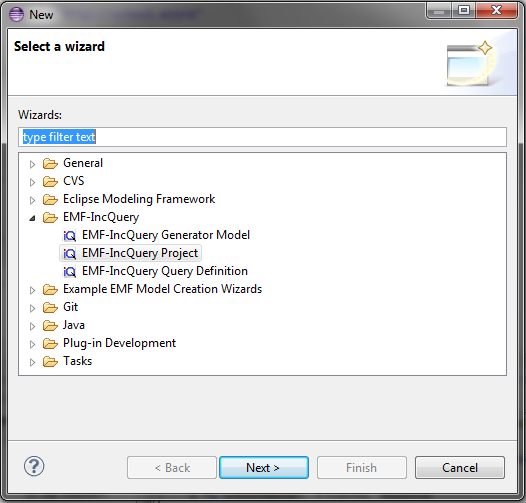
- Query editor: the Xtext-based editor can be used to create EMF-IncQuery queries. The editor provides many features to ease the development, such as automatic code completion, validation, etc.
- Query Explorer: this view can be used to apply queries on various EMF instance models. The Query Explorer can interact with EMF-based editors such as the generated tree editor, and even with GMF and Graphiti editors. Advanced querying use cases, like pattern match set filtering and detail observation is also available with the Query Explorer. The following picture presents the Pattern Editor and the Query Explorer view.
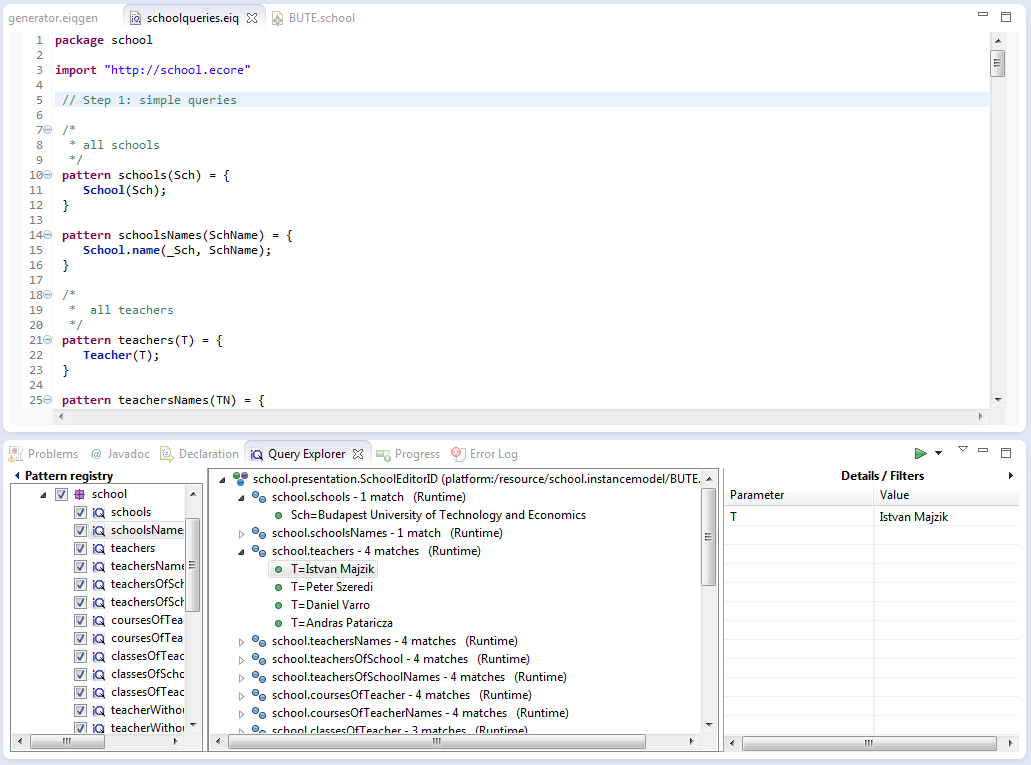
Use cases
New EMF-IncQuery project
EMF-IncQuery project is the container of all EMF-IncQuery related artifacts. The wizard can be found under the EMF-IncQuery category.
New EMF-IncQuery query definition
The wizard first guides you through the creation of the query container (package) which is similar to the creation of a Java class. The second page helps you create an initial pattern within your new .eiq file. Here you can name your pattern, select the packages that you want to use in your patterns and add pattern parameters with type specification. After finishing with the wizard a new .eiq file will be created with the pattern specified on the second page.
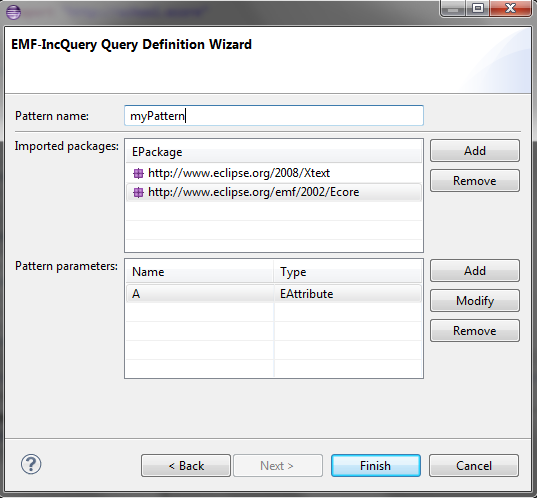
New EMF-IncQuery generator model
If you wish to work with an EMF domain that is present as a source project in your workspace, you have to create an EMF-IncQuery generator model that will contain a reference to the .genmodel file of your EMF domain. Inside the file you must specify the resource URI of the genmodel file.
Editing queries
It is best to start with the built-in pattern template (available as a code completion feature). The details of the EMF-IncQuery Query Language are discussed on the language documentation page. The School example might also provide useful starting points.
Executing and debugging queries
The Query Explorer View can be used to execute and debug the queries on EMF instance models. The main features of the Query Explorer view are:
- You can load your queries into the Query Explorer by pressing the green button on the top right corner of the view. In order to apply queries to a concrete instance model, the queries have to be loaded.
- EMF instance models can be loaded from EMF-based editors such as the generated or reflective EMF tree editors, GMF and Graphiti editors. There are two alternatives when loading such models:
- You can load the whole ResourceSet which is being edited by the editor (this is the default when pressing the green button)
- You can load the Resource of the selected element within the editor which can be done with the appropriate element from the view menu of the green button.
- If at least one query and instance model is loaded, the middle section of the Query Explorer will present the match sets in a tree structure. The top level element corresponds to an editor-instance model pair (because the same instance model can be loaded from different editors and the reversed way is also possible). The elements under the top level elements correspond to the queries and the low-level elements represent the match set of the given query. Note that the contents of the tree viewer are automatically updated upon changes occurring in the match sets of the pattern.
- The Pattern Registry on the left shows the loaded patterns according to the package hierarchy. It distinguishes them by their source, either coming from a generated EMF-IncQuery project from the host workspace or manually loaded ones from the runtime Eclipse. You can select and deselect single patterns or groups of patterns inside the Pattern Registry which will result the loading and unloading of queries for every instance model loaded into the Query Explorer. You can also change the way of package presentation (flat or hierarchical) in the view menu of the Query Explorer.
- Details and filter section on the right side of the view: the view of this content is based on the selection inside the tree viewer. If you select a pattern then you can specify filters on the pattern parameters (this use case is discussed later in this document). However, if you select a single match, you can observe the values of the pattern parameters which are data bound to the appropriate model elements thus automatically refreshed upon match changing. The latter use case can be influenced with the @ObservableValue annotation, which is described in depth on the Databinding documentation page.
- Almost all elements in the view provides Show Location (in the context menu) functionality which connects the element with its source. For example, if you click the Show Location on a match of a pattern, the appropriate elements will be selected in the editor which is associated to the EMF instance model. Additionally, if you click Show location on a pattern inside the Pattern Registry it will show you the pattern definition in your .eiq file.
- Patterns and instance models can be unloaded from the Query Explorer by clicking Unload model in the context menu. Additionally, if you close the editor of an instance model that is loaded into the Query Explorer, it will automatically unload it.
- Note that, modifying the contents of a .eiq file - that was loaded earlier to the Query Explorer - automatically triggers re-loading of the patterns.
Advanced use cases
Pattern Annotations supported by the Query Explorer
The IncQuery Language allows to use annotations for pattern definitions to fine-tune the behavior of a query. The following annotations are supported by the Query Explorer:
- @ObservableValue: Defines observable values for the pattern's parameters. Although it is basically used to generate accessors for such values to use in databinding contexts, the Query Explorer also presents these values. See the databinding page for detailed usage.
- @PatternUI (deprecated): Defines the label that will be used in the Query Explorer for the pattern's matches. This annotation is deprecated, please use the @QueryExplorer instead.
- @QueryExplorer: The annotation can be used to define the way to present the pattern and its match set in the Query Explorer. The annotations defines the following parameters
- display (Boolean): sets whether the pattern should be displayed in the Query Explorer automatically.
- message (String): the message to be displayed for a specific match, for example "The busiest teacher $T.name$ taught the most sociable student $S.name$ in $Y.startingDate$"- from the school example. Between the '$' marks one can refer to attributes of pattern parameters that will be substituted with the concrete values during runtime.
- @OrderBy: Annotate a pattern with OrderBy to define ordering between matches displayed in the Query Explorer.
See the hover help (provided by the query editor) for more details on annotations.
Parameterized queries
In the Query Explorer you can define filters for the registered patterns. This specification is, however, instance model and pattern-specific (does not apply for the same pattern under different instance model). The aim of this facility is to narrow down the match sets of specific patterns when debugging. The following steps are required to specify a filter:
- Load an instance model and some queries into the Query Explorer.
- Select a pattern in the tree viewer. The details/filters view will be initialized for filtering.
- You can set filters for each one of the pattern parameters by clicking on the button on the right side of the text input.
- The content of the input field cannot be modified by hand for complex types - they can be selected from the popup window and only model elements from the given instance model is allowed to select. For primitive types, the value can be input directly and it is validated according to the type of the parameter.
See the following picture for an example filtering from the school example.
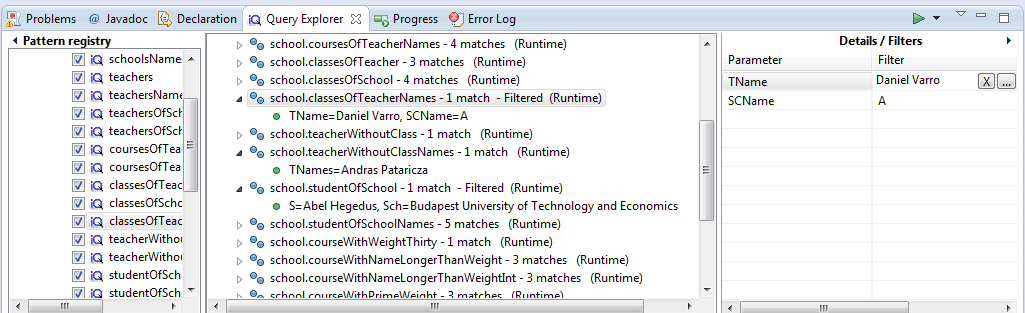
Wildcard mode
Settable on the EMF-IncQuery preference settings page: in wildcard mode, every aspect of the EMF model is automatically indexed, as opposed to only indexing model elements and features relevant to the currently registered patterns; thus patterns can be registered and unregistered without re-traversing the model. This is typically useful during query development. Turn off wildcard mode to decrease the memory usage while working with very large models.
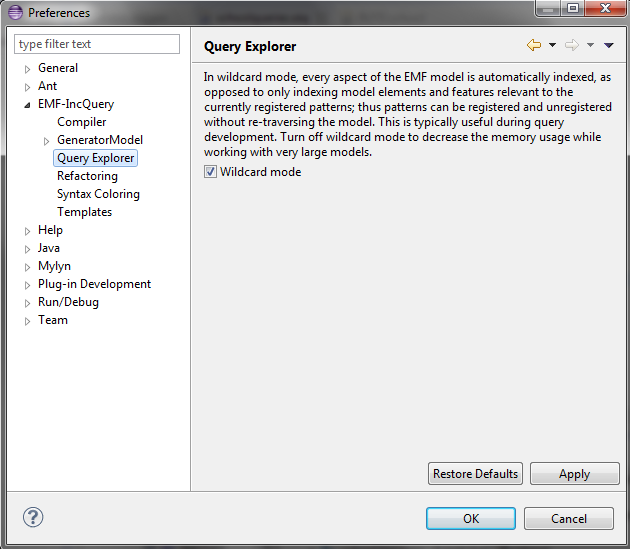
Query Language
Overview
Language concepts
For the query language, we reuse the concepts of graph patterns (which is a key concept in many graph transformation tools) as a concise and easy way to specify complex structural model queries. These graph-based queries can capture interrelated constellations of EMF objects, with the following benefits:
- the language is expressive and provides powerful features such as negation or counting,
- graph patterns are composable and reusable,
- queries can be evaluated with great freedom, i.e. input and output parameters can be selected at run-time,
-
some frequently encountered shortcomings of EMF’s interfaces are addressed:
- easy and efficient enumeration of all instances of a class regardless of location,
- simple backwards navigation along all kinds of references (even without eOpposite)
- finding objects based on attribute value.
Basic documentation
The current version of the IncQuery Graph Pattern language (IQPL) owes many of its syntax to the VTCL language of model transformation framework VIATRA2. If you would like to read more on the foundations of the new language, we kindly point you to our ICMT 2011 paper (important note: the most up-to-date IncQuery language syntax differs slightly from the examples of the ICMT paper).
Short syntax guide
See also the language tutorial and the School example.
-
Import declarations are required to indicate which EMF packages are referenced in the query definitions.
-
Use the registered namespace URI for import declarations. Content assist is available:
import "http://my.own.ePackage.nsUri/1.0"
-
Use the registered namespace URI for import declarations. Content assist is available:
-
Enclose pattern definitions in a package:
package my.own.patterns -
Introduce a pattern by the pattern keyword, a pattern name, and a list of parameter variables. Then enclose in curly braces a list of constraints that define when the pattern should match.
pattern myPattern(A,B,C) = {...pattern contraints...} -
Disjunction ("or") can be expressed by linking several pattern bodies with the or keyword:
pattern myPattern(A,B,C) = {... pattern contraints ...} or {... pattern constraints ...} -
The most basic pattern constraints are type declarations: use EClasses, ERelations and EAttributes. The data types should also be fine.
-
An EClass constraint expressing that the variable MyEntityVariable must take a value that is an EObject of the class MyClass (from EPackage my.own.ePackage, as imported above) looks like this:
MyClass(MyEntityVariable); -
A relation constraint for the EReference MyReference expressing that MyEntityVariable is of eClass MyClass and its MyReference EReference is pointing to TheReferencedEntity (or if MyReference is many-valued, then it is one of the target object contained in the EList), as seen below:
MyClass.MyReference(MyEntityVariable, TheReferencedEntity); -
A relation constraint for an EAttribute, asserting that TheAttributeVariable is the String/Integer/etc. object that is the MyAttribute value of MyEntityVariable, looks exactly the same as the EReference constraint:
MyClass.MyAttribute(MyEntityVariable, TheAttributeVariable); -
Such reference navigations can be chained; the last step may either be a reference or attribute traversal:
MyClass.MyReference.ReferenceFromThere.AnotherReference.MyAttribute(MyEntityVariable, MyString); -
Pattern parameters can be suffixed by a type declaration, that will be valid in each pattern body. Here is an alternative way to express the type of variable B:
pattern myPattern(A,B : MyClass,C) = {...pattern contraints...}; -
(You will probably not need this, but EDatatype type constraints can be applied on attribute values, with a syntax similar to that used for EObjects, and with the additional semantics that the attribute value must come from the model, not just any int/String/etc. computed e.g. by counting):
MyDatatype(MyAttributeVariable);
or for the built-in datatypes (import the Ecore metamodel):
EString(MyAttributeVariable);
-
An EClass constraint expressing that the variable MyEntityVariable must take a value that is an EObject of the class MyClass (from EPackage my.own.ePackage, as imported above) looks like this:
-
By default, each variable you define may be equal to each other variable in a query. This is especially important to know when using attributes or multiple variables with the same type (or supertype).
- For example, if you have two variables MyClass(SomeObj1), MyClass(SomeObj2), SomeObj1 and SomeObj2 may match to the same EObject.
-
If you want to declare that two variables mustn't be equal, you can write:
SomeObj1 != SomeObj2; -
If you want to declare, that two variables must be the same, you can write:
SomeObj1 == SomeObj2;
-
Pattern composition: you can reuse a previously define pattern by caling it in a different pattern's body:
find otherPattern(OneParameter, OtherParameter, ThirdParameter); -
You can express negation with the neg keyword. Those actual parameters of the negative pattern call that are not used elsewhere in the calling body will be quantified; this means that the calling pattern only matches if no substitution of these calling variables could be found. See examples in order to understand. The below constraint asserts that for the given value of the (elsewhere defined) variable MyEntityVariable, the pattern neighborPattern does not match for any values of OtherParameter (not mentioned elsewhere).
neg find neighborPattern(MyEntityVariable, OtherParameter); -
In the above constraints, wherever you could use an (attribute) variable in a pattern body, you can also use:
-
Constant literals of primitive types, such as
10, or"Hello World". -
Constant literals of enumeration types, such as
MyEEnum::MY_LITERAL -
Aggregation of multiple matches of a called pattern into a single value. Currently match counting is supported, in a syntax analogous to negative pattern calls:
HowManyNeighbors == count find neighborPattern(MyEntityVariable, OtherParameter); - Attribute expression evaluation: coming soon.
-
Constant literals of primitive types, such as
-
Additional attribute constraints using the check() construct:
check((A as Integer) > (S as String).length()); -
One can also use the transitive closure of binary patterns in a pattern call, such as the transitive closure of pattern friend:
find friend+(MyGuy, FriendOfAFriendOfAFriend);
Limitations (as of IncQuery 0.6)
- Meta-level queries (instanceOf etc.) will not currently work (although Ecore models can be processed as any other model).
-
Make sure that the result of the check() expressions can change ONLY IF one of the variables defined in the query changes.
- In practice, a good rule of thumb is to only use attribute variables or other scalar values in a check(), no EObjects.
-
In particular, do not call non-constant methods of EObjects in a check(). Use attribute values instead, if necessary converted to the native type using (SomeInt as Integer) and co, so as to help the type inference.
- For example, you CAN use check((Name as String).contains(SomeString as String)).
- But You MUSTN'T use check((SomeObject as MyClass).name.contains((SomeString as String)) as the name of SomeObject can change without SomeObject changing!
- Use only well-behaving derived references or attributes. Better yet, reimplement the derived feature using queries. Regular derived features are not supported in patterns (except the ones in the Ecore metamodel, which are well-behaving by default) as they can have arbitrary Java implementations and EMF-IncQuery is unable to predict when their value will change.
See advanced issues for additional topics, such as attribute handling.
Step-by-step tutorial
Note: the built-in cheat sheet of EMF-IncQuery should also provide help in getting started.
Creating your first query
- src (for manually written code)
- src-gen (for generated code)
Using other structural constraints
Note, that currently this will cause type inference for the generated Match class to fail, so the parameters Cls and Name will be returned as Objects.
Check expressions and constants
It is possible to add constraints for the values of attribute variables in a query, these are called check expressions in EMF-IncQuery. For example, if you would like to ensure, that the name of the selected EClass is "MyClass", it can be done as follows:
Similarly, you can use other methods inside a check, for example compare numbers (after similar casting) or even use methods of the attribute values, such as String.contains(). Note, that you should only use methods which (1) have deterministic results, so they return the same value for the same EObject and (2) their results only change when the EObject itself changes, otherwise incremental updates will not work correctly.
If you only need equality checks for attribute values, you can simply replace the variable with the constant value, e.g.:
Injectivity constraints
By default, if you have two variables in the same query with the same type, then these variables may be matched to the same EObject during evaluation. This behavior is called injectivity and can be demonstrated with the following example:
In this case, if the MyClass EClass has an attribute, then the query will have a match where Cls=MyClass and Cls2=MyClass.
If you want to explicitely declare, that two variables must always take on the same value, you can write:
Although in such cases you can just remove Cls2 and use Cls in each occurrence.
It is a more interesting case, when you declare, that two variables must never be the same. This can be written like this:
Query composition
It is possible to create query compositions, where a complex query only matches if other queries have matches with given parameters. This allows the separation of concerns in a complex query and even increases the performance of the evaluation if done correctly.
For example, the examples from the previous section can be implemented by reusing queries from earlier sections, e.g.:
It is important, that you can use the same variable in multiple find expressions, e.g.:
Negative application conditions
Finally, you can use negative application conditions (NAC), for indicating that if a given query matches with the given parameters, then the query containing the NAC must not match. For example:
Here, the MyClass EClass must not have any attributes, since that would mean a match for the negative application condition. Note that the Attr variable in the NAC is not used anywhere else in the query. In such cases, the Attr variable will not have a concrete value inside the query, as no positive constraints for its existence is given. For illustration, the following query is NOT equal to the previous one:
Note, that here, Attr must exist, but it must not be an eAttribute of Cls, since that would mean the NAC matches.
Non-existence of attributes
Unset or null-valued attributes (or references) simply won't match, as there is no referenced EObject or attribute value to substitute in the target pattern variable. If you are especially looking for these, use a negative application condition, e.g.:
Aggregation of match sets
In some cases, you may want to check that there is a given number of matches for a query and you are not interested what exactly the matches are. In these cases, you can use aggregation to assign the number of matches to a variable. For example, you can count the number of attributes for a class:
The result of count is always an Integer, so you can use it as a regular variable in other parts of the query, e.g. in a check:
More complex Ecore query example
For a more complex example on Ecore queries, see our dedicated example.